Product information
Important: Download hints and tips for safe and proper use of projector screens here
General
In order to achieve optimal projection, you need not only a good projector but also a good projection screen. The light emitted from the projector should be reflected off the projection screen to a high qualityr. The projection screen should reflect the image from the projector ensuring that the viewing is not compromised.
In order to identify the right screen for your requirements, base your decision on the following four questions:
Each type of projector screen has special features:
Installation screens
Mobile screens
Different types of projection screens
Installation screens
The screens in this category have to be installed in a permanent location and are not mobile. There are 3 types of installation screens: electric screens, manual pull-down screens and fixed frame screens.
Mobile screens
If you require mobility and need to move the screen from venue to venue, then this is the right option. There are several types. The table top screen offers the greatest mobility and is suitable for small meetings. The Folding Frame screen can be used for large audiences and events.
There are 2 types of projections: front projection [FP] and rear projection [RP] and the Folding Frame screen caters for both options.
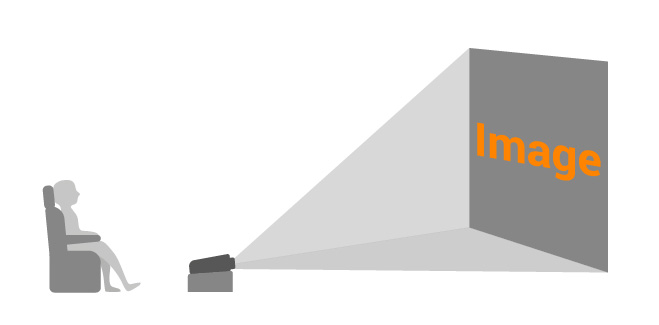
Front projection
The projector is positionedin front of the screen, on the side of the audience.
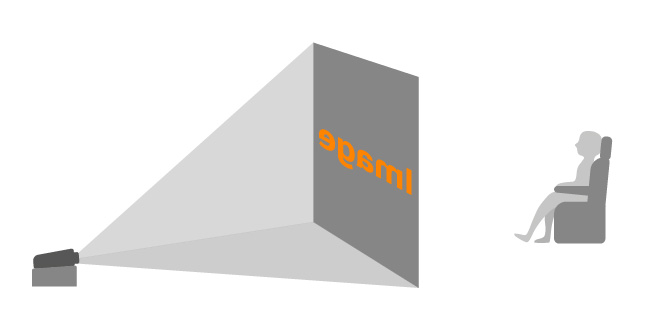
Rear projection
The projector is positioned behind the screen, the audience is in front of the screen.
Format of the projection screen
Depending on the application, the image projected will be in a specific format (aspect ratio). Presentations, for example, are often reproduced in a 4:3 format, whereas video is mostly in the 16:9 format. To achieve an optimal projection result, it therefore makes sense to select a screen in the format best suited to the intended use or one that corresponds to the native format of your projector.

Squareformat Data projection Business Home cinema
For an optimal projection experience, the audience should sit neither too close nor too far away from the screen. The minimum distance between the audience and the screen is 1.5 times the width of the screen viewing area. If the distance is less, the audience would be forced to move their heads in order to view the overall image. The maximum distance between the audience and the screen is 6 times the screen width. If the distance is greater, the audience would not be able to read any text. The optimal distance between the audience and the screen is 4.5 times the width of the screen in a conference or large meeting room. It is 2 to 3 times the width for home cinema viewing.
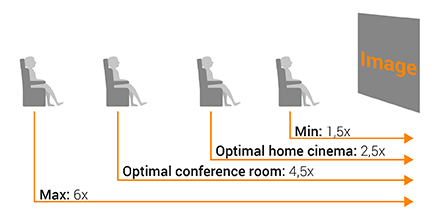
To capture the overall image without having to move one’s head, the viewing angle (from the audience) to the screen must be no more than 80° (40° to the right and left) horizontally. In the vertical direction, the viewing angle must be no more than 50° (20° up and 30° down).
Light
To determine the required brightness of your projector, two light values are of importance:
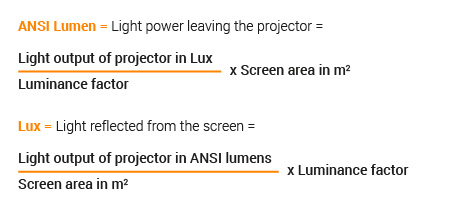
Daylight / ambient light has, for instance, 150 – 180 Lux, a sitting room or office has about 200 – 750 Lux. So that the projected image is clearly visible, the ratio of the ambient light at the location of the screen (measured in Lux) and the light output of the projector must be 1:5 ratio. The stronger the ambient light, the greater the light output of the projector must be in order to produce a bright and high-contrast image.
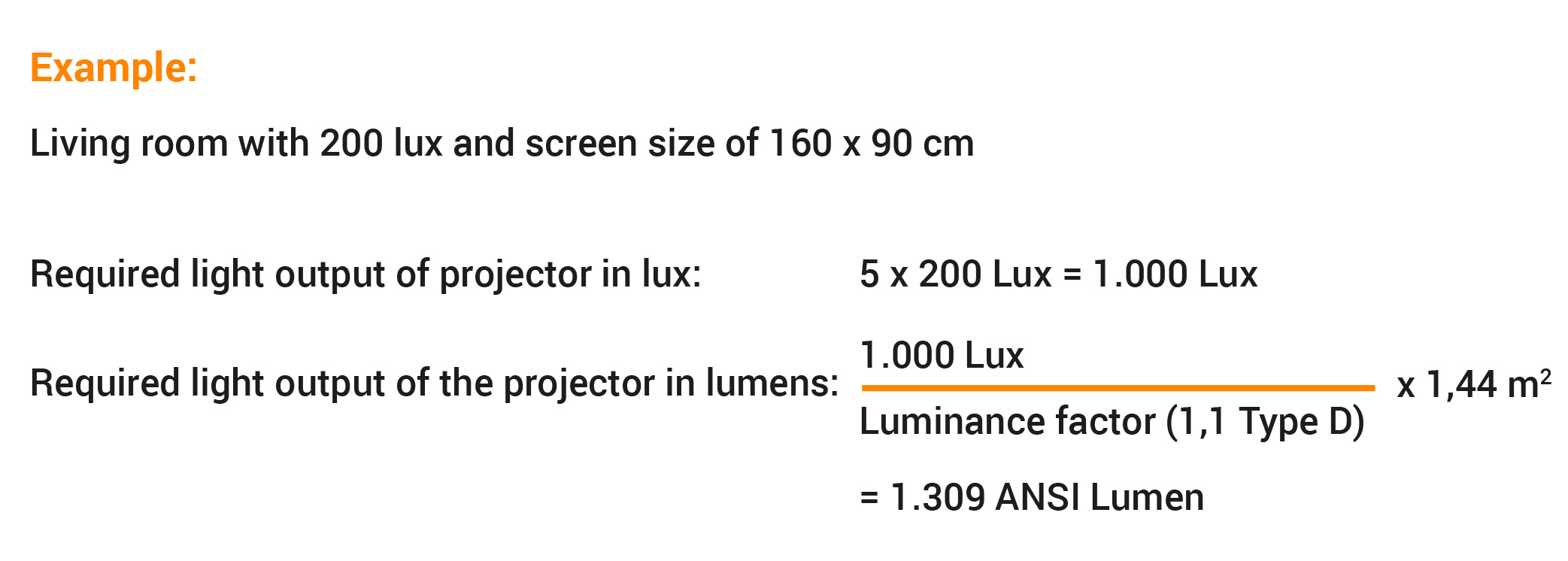
Screen surface
The reflection behavior of the projection screen can be divided into four groups, according to the international standard ISO 8396 and the German standard DIN 19045 Part 4: D, S, B and R. It is defined by the luminance factor in relation to the viewing angle. The luminance factor measures the reflectivity of the screen area in comparison to a standard white reference surface (barium sulfate ions) under standardised projection conditions. This will determine how much brighter it is.
D Diffuse reflective matt white screen
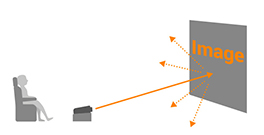
- Luminous factor: ca. 1,1
- Horizontal viewing angle: ca. 40°
- The light beam from the projector is reflected equally in all directions.
S Specular reflection (mirror reflection)
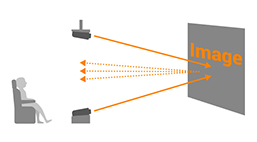
- Pearl beaded screen
- Luminous factor: ca. 1,6
- Horizontal viewing angle: ca. 30°
- The light beam from the projector is reflected in a preferred direction and therefore compressed.
B Beaded reflection (back to light source)
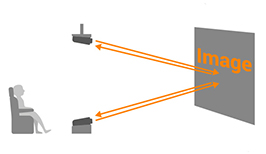
- Glass beaded screen
- Luminous factor: ca. 3
- Horizontal viewing angle: ca. 15°
- The light beam from the projector is reflected back to the light source.
R Rear projection
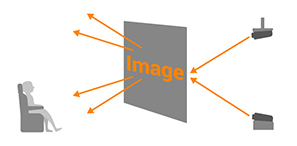
- Luminous factor: ca. 1-5
- Horizontal viewing angle: ca. 15°-40°
- The light beam from the projector is directed through the screen and creates an image on the front side of the screen.
Manual pull down screen
The classic screen with manual operation.
A manual screen provides a cost effective solution and offers excellent value for money. It offers a high quality pull down mechanism with a multipoint lock system.
Advantages
The advantage of a manual screen is that it is cost effective and does not require the installation of any cabling or electrics and does not require any power supply. Simply install the manual pull down screen to wall or ceiling and use it.
Disadvantages
The disadvantage is that the manual operation of a screen is not as precise as if operated electrically. A preset positioning of an image may therefore move slightly over time.
Manual screens are available in different versions ranging from ones with a simple pull down mechanism (user pulls out the fabric and retracts it into the housing) to those with a soft-return mechanism which allows the user to pull the screen down once (ca 5cm) and simply let it go to retract it back into its housing. Manual pull down screens are only available up to 300cm wide as a manual operation for larger screen would be difficult.
Conclusion
A good choice for a cost effective and easy installation.
Electric screen
The convenient classic screen.
Electric screens are available in different versions ranging from economy to professional to high quality ceiling recessed and custom built solutions.
Advantages
The advantage of the electric screen is that it is operated by simply pressing one button on the remote control which is more convenient and more precise. Once the projector and screen have been aligned, the electronic operation of the screen enables consist positioning of the screen meaning that your image lines up perfectly. Also an electronically operated screen will preserve the fabric of the screen as the movement is constant and uses little force.
Disadvantages
A disadvantage is that electric screens obviously require close electric points and installation of cables which may not be convenient or aesthetically desirable in some environments such as listed buildings, museums and churches.
Electric screens generally offer more choice: different types of fabric, larger sizes, with or without tab tension, different types of controls (IR or RF). Customisation is also possible for electric screens (which is not economically viable for manual screens)
Conclusion
An excellent choice for a permanent, functional and convenient solution.
Fixed Frame screens
A special solution amongst the classic screens.
The fixed frame screen is a special screen and provides excellent flatness and durability.
Advantages
Since the material of a projection screen is a flexible fabric, any ambient temperature and humidity changes can affect the flatness of the fabric.
In a fixed frame screen the fabric remains perfectly taut long term. Fixed frame screens are available with different options: black powder coated frames and velvet coated frames (to avoid any reflections at the edge of the image).
There are 2 types of fixed frame screens: flat frame (flat to the wall) and curved frame projection screen. A curved screen provides a better image as the curve design ensures that the light travels the same distance to reach any point of the screen thus creating a properly proportional image. The frame screens also offer a number of fabric options.
Disadvantages
A fixed frame screen is permanently visible as it cannot be retracted. It is therefore exposed to environmental conditions (sunlight, dust, smoke etc). It is therefore suitable for those installations, such as home cinema rooms where its permanent appearance does not present an issue.
Conclusion
A good solution for a high quality finish.
Tripod screen
A classic among the mobile solutions.
Tripod screens are very convenient: they are made of one piece and because of their tripod foot, are very stable, especially on uneven surfaces.
Advantages
The advantage of the tripod screens is that they are lightweight and can be easily set up without using tools. The positioning of the fabric is flexible – the height of the lower tube and the height of the upper weighting bar are both adjustable. The screen is flexible and suitable for many applications.
Disadvantages
A disadvantage is that a tripod screen requires a broader footprint than many other mobile solutions. Also it is useful to purchase an optional soft case in order to safely transport and store the screen.
Conclusion
The tripod screen provides excellent value for money and is suitable for mobile projections up to 2.40m.
Pull up screen
The professional approach with high mobility
The pull up screen is extremely easy to set up: simply pull the screen from its casing. Celexon provides pull up screen solutions with a telescopic bar and those with an integrated scissor joint system which require no assembly at all.
Advantages
The advantage is that the housing, when closed, provides protection against the elements. The screen can also be easily transported and no additional bag or case is required.
Disadvantages
A disadvantage may be the relatively fixed position of the fabric. It can only be height adjusted upwards (screens with the scissor joint system). It is important that the surface is flat to provide a good positioning of the screen.
Conclusion
Mobile and compact – the professional solution when mobility is required.
Folding Frame Screen
The mobile solution for big events
Folding Frame screens are a very practical solution for mobile large-scale projections. An image width up to 4m is no problem. The screen is fastened by poppers onto the front of the aluminium frame.
Advantages
The entire screen comes in a rugged flight case and it is suitable for rental businesses, trade shows and events where large projection is required. It is height adjustable and always provides excellent flatness. The setup is straightforward and can be done without using tools. They are available for front and rear projection and as the fabric can be purchased separately, the same screen can be used for both front and rear projection.
Disadvantages
The set up of the folding frame screens requires 2 people as it is difficult to set up on your own.
Conclusion
The optimal choice for large meetings and big events where a projection size of 2-4m wide is required.
Table top screen
The small one among the mobile screens
Table top screens are the perfect addition to the mini or pocket projectors, as well as the latest LED projectors. It is available up to 1m wide. The screen is folded sideways and the side panels serve as the housing.
Advantages
The screens are very compact and the well designed system allows the screen to be set up within seconds. Due to its small size and lightweight nature, it is ideal when travelling on business but also great for entertaining children as an alternative to the ordinary TV screen.
Disadvantages
This type of screen is not suitable for large audiences.
Conclusion
The perfect addition for projections up to 1m.
